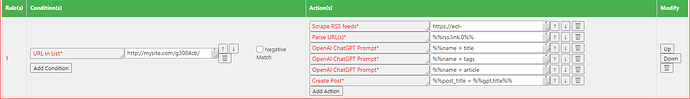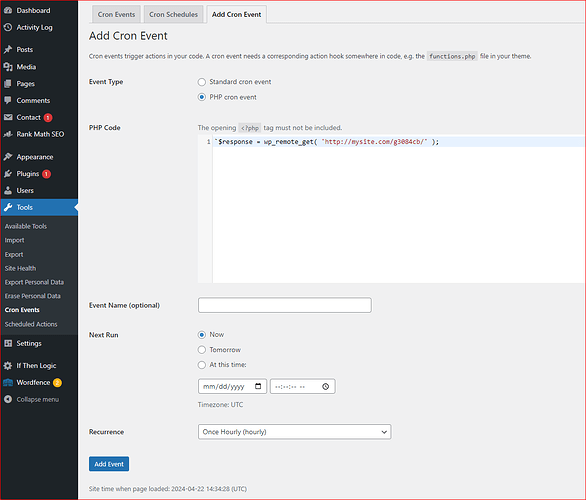If you want to run a set of actions at a regular interval you will need to set a cronjob for it.
In a future ITL version this might become part of the plugin to make it easier, but for now we need to set it outside of the ITL plugin.
First we want to create a rule with actions that we want to get executed each time the cronjob runs. We use an URL that’s not part of the normal website as condition.
Example:
(we could add an IP condition using the servers IP to make sure others can’t trigger the actions)
Next we need something to be able to set our cronjobs.
In this example I will use WP Crontrol – WordPress plugin | WordPress.org
But you could also create the cronjob in the server itself (which would be more reliable as wordpress cronjobs only run on time when the website has visitors).
Next go to the Cron Events page (under Tools) and click the ‘Add New’ button.
Select PHP and enter this:
$response = wp_remote_get( 'http://mysite.com/g3084cb/' );
Obviously change the URL to the URL you set in your condition!
Set the reoccurance to how often you want it to get executed and click ‘Add Event’.
That’s it!